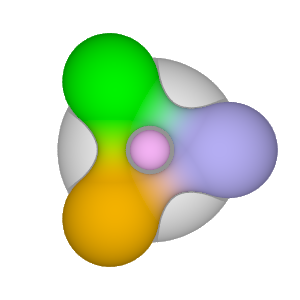Texas Holdem Windows Program
Program Window Image Side Window Image
See my Texas Holdem blog entry and my Texas Holdem pages on basics, odds, possible hands and insights. I would like to make my Texas Holdem Windows program available for your usage and benefit.
I developed the software with two main objectives in mind:
- Investigate Texas Holdem strategies.
- Explore the effectiveness of the program playing against human players.
If you are learning the game of Texas Holdem or would like to practice playing Texas Holdem, this program is an excellent tool to help you improve your skills.
Furthermore, I would be very interested in feedback on how well the program does against human players. Are you able to consistently beat the program? Let me know through my feedback ![]() page.
page.
Installation
igtsoft Texas Holdem software is available in a downloadable ZIP file Texas Holdem.zip. The software can be used on computers running Microsoft Windows XP and higher operating systems. After downloading to your computer, double-click the Texas Holdem.zip file to open it; then drag-&-drop the Texas Holdem folder to any location on your computer. To launch the program, open the Texas Holdem folder and click the Texas-Holdem.exe file.
Note: Do not use the 'Extract ZIP Wizard' as this may lead to problems with 'Open File - Security Warning' in which case you will need to uncheck 'Always ask before opening this file' (view image).
Usage
Texas-Holdem.exe <nplayers> <playmode>
nplayers 2 to 10
playmode 0 for manual, 1 for auto-manual, 2 for auto
Default nplayers = 5, playmode = 1 for auto-manual.
To launch the program with specified parameters, run Texas-Holdem.exe from command line i.e. a Command Prompt window.
Alternative is to use the th command described below.
In manual mode, all players are controlled by the user. This is useful for learning the mechanics of Texas Holdem.
In auto-manual mode, 1 player is controlled by the user. This pits the user against program bots.
In auto mode, all players are controlled by the software. This is for development and analytical use.
User commands and short-forms:
check (k)
bet (b) an amount no less than the minimum bet (big blind amount)
call (c) the amount to call
raise (r) an amount no less than the previous bet amount
allin (a)
fold (f)
quit (quit) exits the program
th (th) with specified nplayers & playmode restarts the program with the new values
For the th command, nplayers and playmode take on default values if not specified.
The program relaunch takes a few seconds to carry out.
View Log (F3) shows log file for internal processing and errors.
View Out (F4) shows program output file e.g. to show play of hands.
View Eval (F5) toggles the appearance of the side window to show possible hands.
Resources
Visit http://igtsoft.com/pack/texas-holdem for the latest on igtsoft Texas Holdem.
Related Pages
Texas Holdem my story
Texas Holdem basics, odds, possible hands and insights
The World of Online Texas Holdem
PokerStars Texas Holdem Poker Room