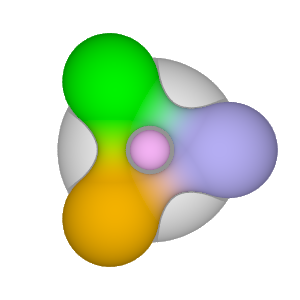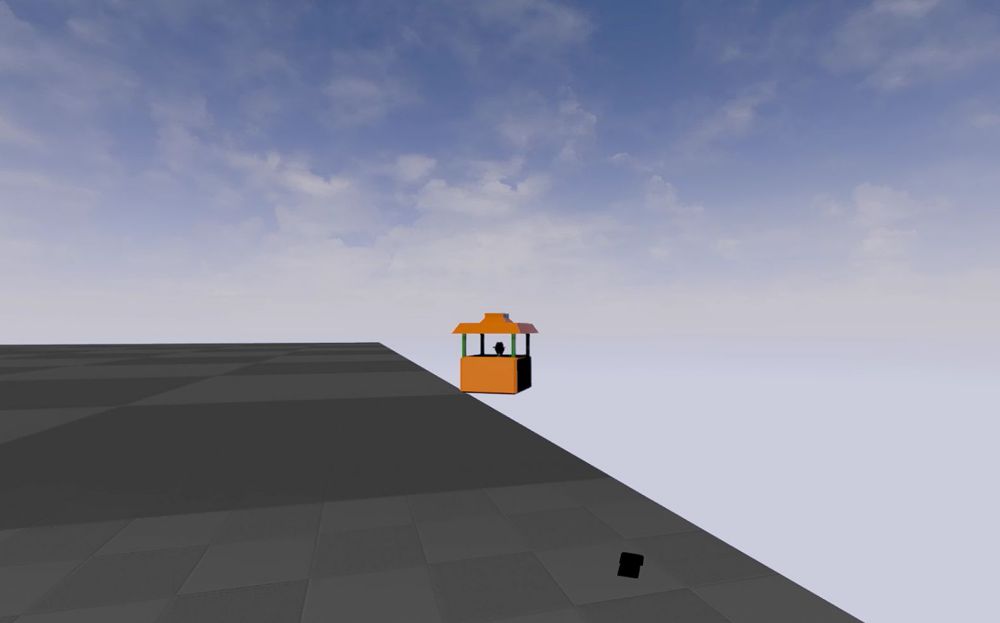Baby steps in learning Unreal Engine 4
Inspired by my experience with Assassin's Creed Unity, I decided to take a look at the state of technology for game engines. Large game publishing companies typically have their own proprietary game engines. For example, Ubisoft uses the Anvil game engine for Assassin's Creed Unity. Having barely scratched the surface in early-days learning of UE4, I have come to appreciate the power and advancement of game engine and 3D graphics technology. Unreal Engine 4 from Epic Games is a commercial game engine aimed at indie game developers as well as game production companies.
This is an image from the video featuring my flying object (mfo) which is the basket from my hot air balloon. In the video, I have accomplished the basic flying navigation of mfo. There is thrust for forward, backward, left and right movement. There is ascend and descend flight. There is basic animation of mfo, although work is needed to smooth out transition mechanics, as well as creating an enhanced model for mfo.
This is an image from an Epic Games demo for UE4 featuring realistic real-time rendering of the Open World terrain.
Here is a video showing my baby steps in the use of UE4. My objective is to create an environment where I can showcase my flying object which can be used to explore a landscape consisting of the UE4 Open World terrain.
In addition to the ability to create games targeted to PC platforms (Windows and Mac), gaming consoles (Xbox and Playstation) and mobile devices (Android and iOS), UE4 can be used to create animations for film production.
2010 Aug Sep Oct Nov Dec
2011 Jan Feb Mar Apr Jun Sep Oct Dec
2012 Jan Feb Apr May Jun Oct Nov Dec
2013 Jan Feb Mar May Jun Dec
2014 Jan Mar Jun Jul Aug Oct Nov Dec
2015 Jan Feb Mar Apr May Jun Oct Nov Dec
2016 Jan Feb Mar Apr May Jun Jul Aug Sep Oct Nov Dec
2017 Jan Feb Apr Oct
2018 Jan Feb Mar Apr
2020 Mar Apr May